Japanese Type A Kō-Hyōteki Miniature Submarine (HA-20)
Background
The Japanese Type A Kō-hyōteki miniature (mini or midget) submarines were built from 1940 to 1943 in Japan. These mini submarines had an overall length of 23.9 meters, a beam of 1.9 meters, a displacement of 46 tons submerged, and a test depth of 30 meters. They were equipped with two 450 millimeter torpedoes loaded into two tubes on the bow and one 140 kilogram scuttling charge.
This particular mini submarine was identified as HA-20, one of five that took part in the Japanese attack on Pearl Harbor on December 7, 1941. On the morning of the attack on Pearl Harbor, USS Ward, a Wickes-class destroyer, sighted HA-20’s periscope as it was following the American cargo ship Antares. Ward attacked HA-20 with its 4-inch guns and landed a hit at the base of the conning tower, sinking the submarine. This was the first American-caused casualty of the Pacific Theater during World War II.

Exploration
The Hawaiʻi Undersea Research Laboratory discovered HA-20 on August 28, 2002. On December 7, 2016, NOAA Ocean Exploration and NOAA’s Office of National Marine Sanctuaries explored HA-20 on the 75th anniversary of the attack on Pearl Harbor during a shakedown expedition aboard NOAA Ship Okeanos Explorer. Remotely operated vehicle (ROV) Deep Discoverer — equipped with an Insite Pacific Zeus Plus camera capable of collecting high-definition footage — was used to document the site, which is at a depth of approximately 400 meters.
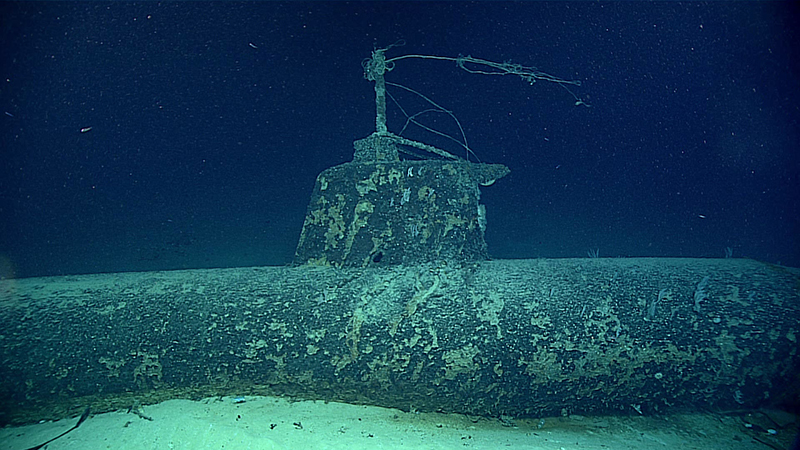
Modeling
This model of HA-20 is based on the ROV dive footage from timestamps 16:40 to 17:55. This footage was exported into 1,496 images using VLC Player. The footage collected during exploration of HA-20 was not intended for photogrammetry. While aligning the model, there was some distortion at the stern and misalignment on the port and starboard sides. individual port and starboard models were made and were then stitched together in Rhinoceros 8 and uploaded to Construkted Reality.
This model is best viewed on a desktop computer.
Desktop:
- To zoom in and out: Use the scroll wheel on the mouse.
- To move around: Left click on the model with the mouse and drag.
- To rotate: Right click on the model with the mouse and drag.
Mobile Devices:
- To zoom in and out and rotate: Pinch
- To move around: Tap and drag any direction.
Photogrammetry model of the Japanese Type A Kō-Hyōteki Miniature Submarine (HA-20) developed by Raymond Phipps, NOAA Ocean Exploration explorer-in-training, July 10, 2023. Model courtesy of NOAA Ocean Exploration, Shakedown, Calibration, and Testing in the Main Hawaiian Islands.
Published October 17, 2024



